 In the fast-paced world of modern business, having the right tools is essential for success. Designed with small businesses in mind, Microsoft Teams offers a robust platform that empowers your team to collaborate efficiently and stay on course. This article will delve into five indispensable Microsoft Teams productivity hacks that will supercharge your daily operations and help you quickly achieve your goals.
In the fast-paced world of modern business, having the right tools is essential for success. Designed with small businesses in mind, Microsoft Teams offers a robust platform that empowers your team to collaborate efficiently and stay on course. This article will delve into five indispensable Microsoft Teams productivity hacks that will supercharge your daily operations and help you quickly achieve your goals.
Organize Messages
Running an efficient business means having messaging software that can keep up. However, it can be overwhelming when you have a sea of messages and no way to mark or find what you’re looking for.
Not anymore. With Microsoft Teams, you can pin and filter messages to find precisely what you need. You can even hide messages to keep your application clear. MS Teams replaces the need for an additional messaging service, such as Slack, and keeps everything within one comprehensive platform.
Host Meetings
Hosting meetings is another tremendous capability of Microsoft Teams. The software allows you to schedule virtual meetings with hundreds of participants simultaneously, even with those outside of your organization.
Recent updates have also expanded the ability for co-hosting breakout rooms as well.
Live Translated Captions
The 2023 updates for Microsoft Teams have increased accessibility as well. For example, you can toggle a new setting on and off that will allow live translated captions to appear during meetings.
The system will save your settings for every meeting, or you can toggle it off when you no longer need it. The choice is ultimately yours.
You can also access transcripts after the meeting ends to quickly review the specific part you were looking for. Transcriptions are a great way to document your meetings for all participants and avoid miscommunication.
Do Not Disturb
MS Teams integrates with your Outlook calendar, marking you as busy/unavailable during your scheduled meetings. However, show you value your time by adjusting Microsoft Teams settings and toggling on “do not disturb” when you need to step away from your desk, take a vacation, or go home/log off at the end of the day.
Plenty of things can wait until tomorrow, and you deserve to set healthy boundaries when it comes to getting work done and taking time for yourself and your family.
Data Encryption
When you’re using an all-in-one comprehensive platform, a lot of sensitive information is exchanged. Between attaching important documents to chat threads and day-to-day communications, you want to know that all your and your clients’ data is safe.
Microsoft Teams has you covered. With data encryption, you don’t have to worry about private information leaking on the internet. That means peace of mind for you and everything you work with.
Bonus Tip – Save MONEY
Most businesses already have Microsoft Teams in their current software package and can save a lot of money by eliminating redundant services.
Paying for dozens (or hundreds) of employee licenses for Slack, Zoom, Monday, Basecamp, and more may be a thing of the past using the features already included in Microsoft Teams.
We see many companies who spend tens of thousands or more on these other services, and by eliminating those extra tools, that money moves straight to the bottom line.
Whether you’re looking for a solution to messaging, collaborative working, video calls, document sharing, or accessibility features within your organization, Microsoft Teams can help your small business accomplish precisely what you need while improving productivity for the entire team.


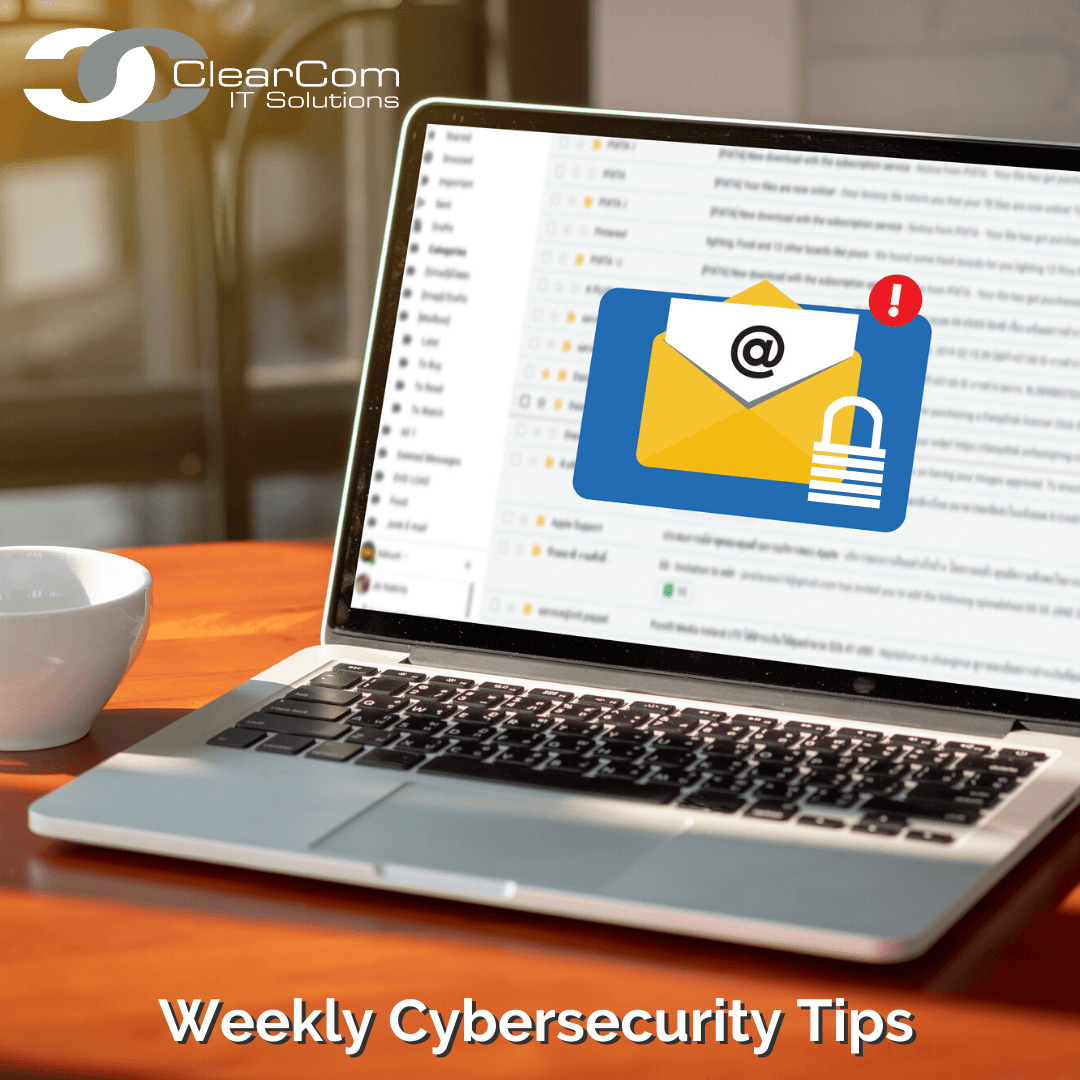
 Fix Your Slow Home Wi-Fi With These 6 Steps
Fix Your Slow Home Wi-Fi With These 6 Steps