Quick Links
Speak to a support tech
Allow our team to connect to your computer remotely
Submit, view, or manage your support tickets via our Client Portal
Submit a ticket via email
Schedule a call with your Client Success Manager
Login to the payment portal to view/pay your invoices
* For after-hours support - create a ticket in our Client Portal and set it as Critical Priority.
If you have trouble accessing the Client Portal or don't know your login information, you can call us and choose the option to leave a message that will create a critical, billable ticket. A member of our team will reply back shortly.
Video Tutorials
How to submit a support ticket using the browser client portal:
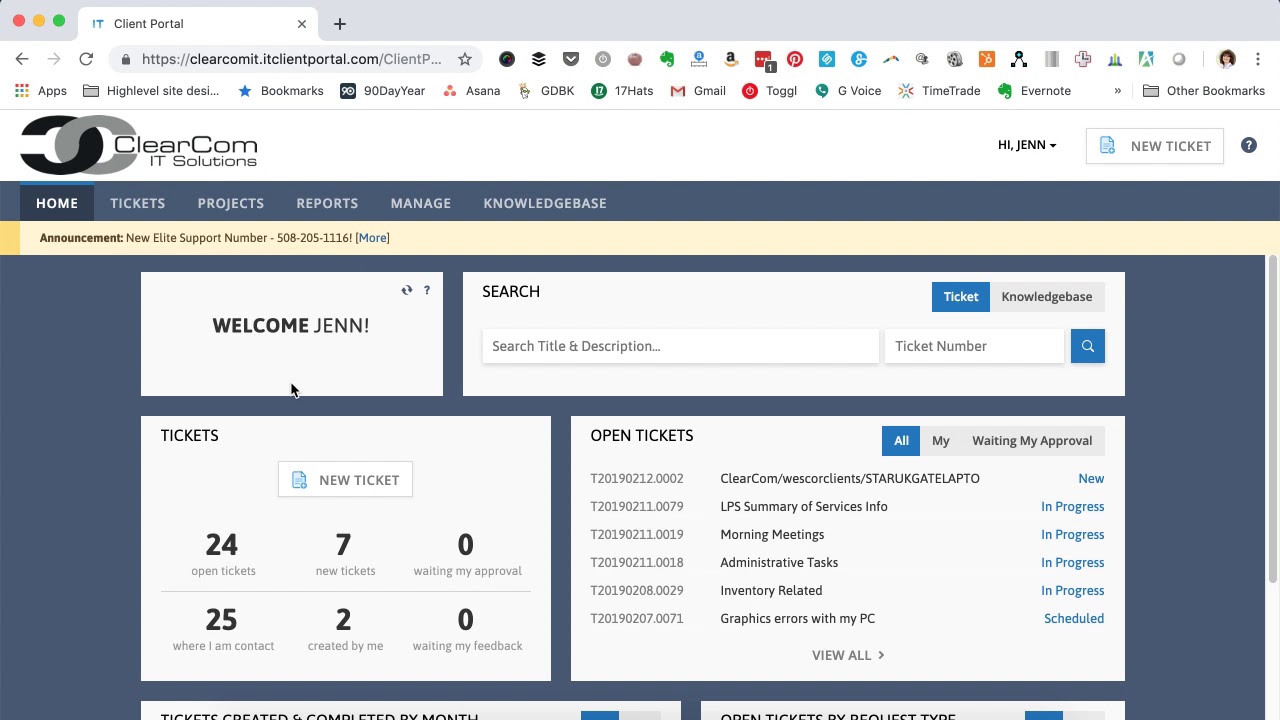
How to submit a support ticket using the desktop app:
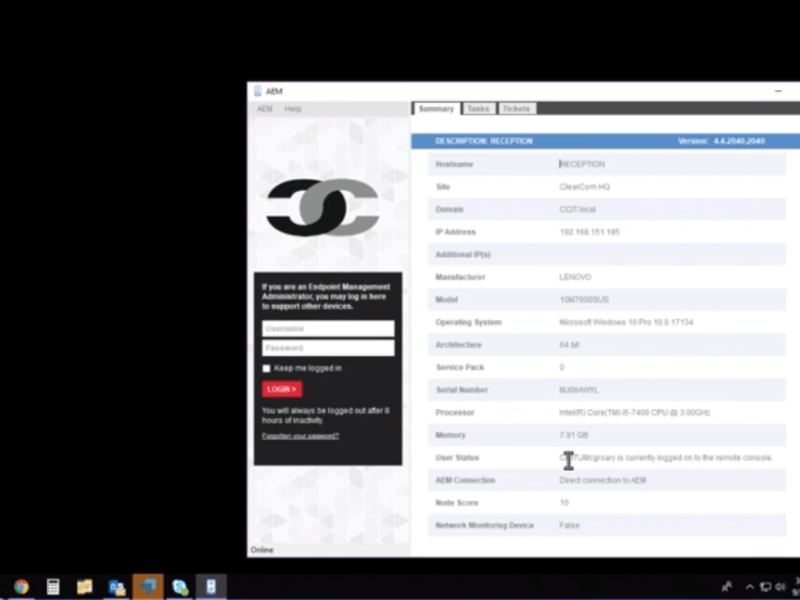
How To's:
- Read our Best Practices document on submitting a support request to the ClearCom IT Team for the fastest response.
- When calling the Support Team, please have the computer's name handy. Here's how to find that info.
- How to set up account info in our Client Billing Portal
Submit a Support Ticket
Please note: Tickets created via this form will be entered as a Standard Priority ticket.
If you need priority support, please use the Client Portal and select Critical Priority for your issue.

