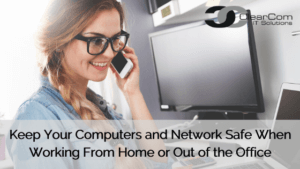 Working from home has become a critical part of containing the virus, but for small to mid-size businesses tackling remote work for the first time, there are security considerations to keep in mind.
Working from home has become a critical part of containing the virus, but for small to mid-size businesses tackling remote work for the first time, there are security considerations to keep in mind.
Protect the physical security of your devices
Say you head out the park for some fresh air and break up the monotony of sitting inside your house all day. You take your laptop along but leave it in the car while you go for a short walk, forgetting to lock your car. With full-disk encryption in place, your data will be protected should the device fall into the wrong hands.
Make sure you log out or screen lock your device when not in use ( + L) or (CTRL + CMD + Q on a Mac). You don’t want to step away from your computer and your child starts clacking away at the keys so “they can work like Mommy or Daddy”, accidentally deleting the last 2 hours of work you put into your report or presentation. This also works well in case your cat decides to walk across the keyboard.
As with any device or site you log into, make sure you have a strong password set in place.
Protect your technology
– Accessing the company network
When at all possible, try to limit connecting to your company network with devices other than those managed/monitored by your IT Support company as they will be protected with enterprise-level anti-virus, anti-malware, and firewall software.
Using a VPN (virtual private network) when connecting to your company network will help increase security by encrypting the data being sent between your computer and the network. Avoid using unsecured, public WIFI when accessing your company network without a VPN.
If company devices are not available for all employees who need to work from home, consider providing licenses for anti-virus, anti-malware, and firewalls – security products similar to what your company is currently using – to reinforce endpoint security.
– Accessing cloud services from personal devices
Enforce MFA (multi-factor authentication) when available, for access into company cloud services. In the off-chance a password should become exposed, the whole cloud service account won’t be compromised.
Keep computers and software updated and patched. If you are using a company issued workstation, then your IT support team is typically managing all that for you. If you are using a home computer, please make sure that you’ve turned on system/software updates, make sure you are using a good anti-virus/anti-malware program that it is kept updated as well. If you have any question about the protection of your home device, please reach out to our team to review that for you, especially if you are logging into your company network.
Increase skepticism of emails
There has been a significant rise in phishing attacks, preying on the fear of Coronavirus and spoofing well known organizations like W.H.O (World Health Organization) and the CDC. If you are asked to log into an account to verify any data, don’t click on any links in the email. Go directly to the website to access your info.
Final note on company data
If you do need to work outside of the home or are traveling for essential business, be mindful of who else may be listening to calls or conferences. Even in today’s environment, there are still people lurking to pick up tidbits of confidential data to use maliciously.
If you need help getting your work from home environment setup, please reach out to our team and we would be happy to assist. 508-205-1114


 5 Steps To Rise Above The Fear Of COVID-19 And Focus On Growing Your Business
5 Steps To Rise Above The Fear Of COVID-19 And Focus On Growing Your Business
Leave a Reply