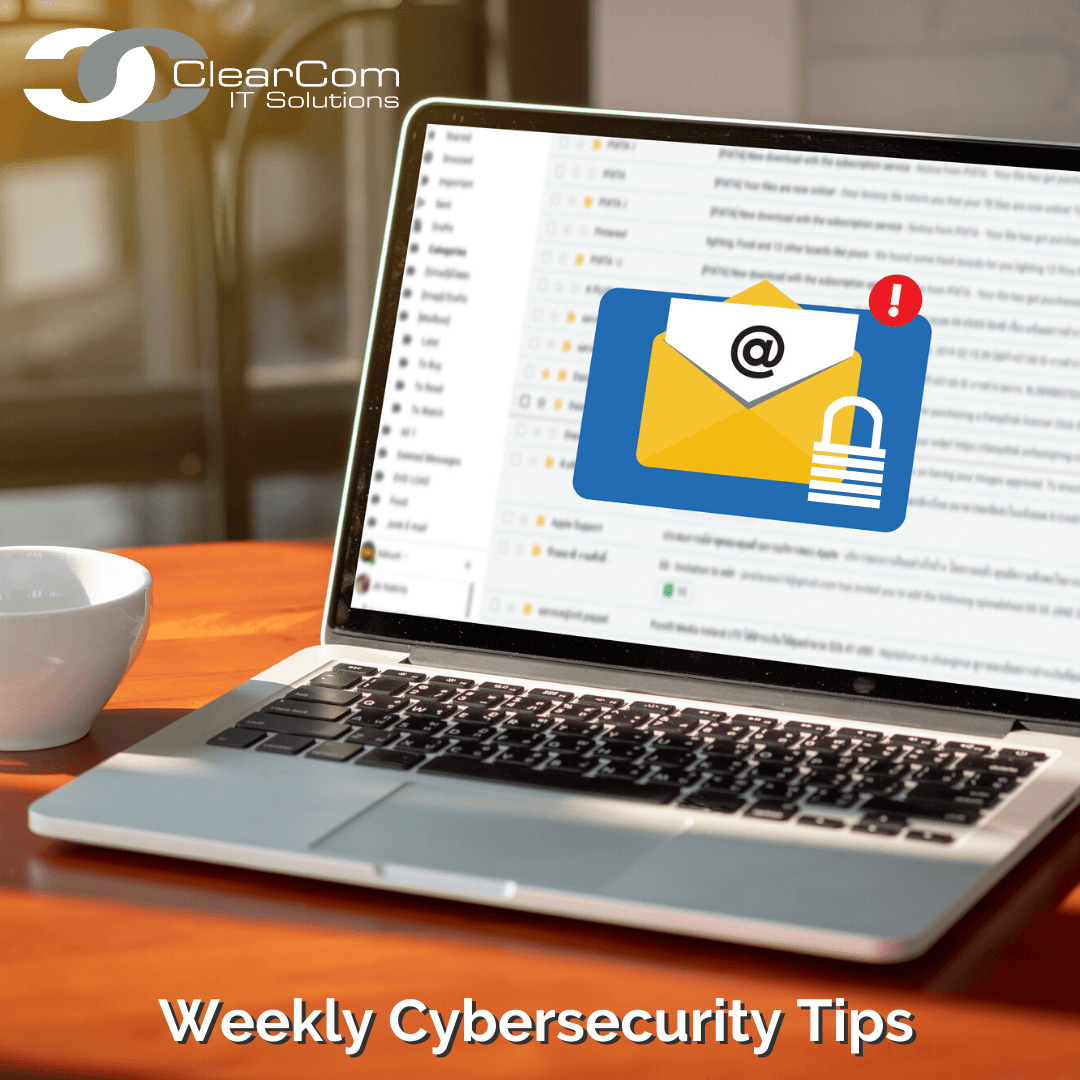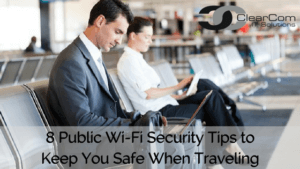 Accessing and sending data via public wi-fi hot-spots are generally more vulnerable.
Accessing and sending data via public wi-fi hot-spots are generally more vulnerable.
Here are several public wi-fi security tips to protect yourself and your devices when you’re away from home.
Limit accessing sensitive websites while away
Any website that limits access via a password, such as banks, social media sites, etc., should be used with caution. Ensure you’re accessing the site via their secure (HTTPS) mobile site rather than their mobile apps to ensure your data is protected. Better yet, utilize their site via your mobile data network rather than wi-fi.
Use strong passwords
Limit using the same password for multiple sites. For example, using phrases such as “BigB!@ckKett!e” or “Brady12sitheBomb” are going to be much stronger than “Mark1082” or easier to remember than “je*30B#Y+owRB0.”
Use a VPN to encrypt your connection
A VPN (virtual private network) can protect all your connections and data from hackers.
Use Anti-Virus/Anti-Malware for all your devices
You’ll want to make sure all of your devices are protected. Even mobile devices and Macs are vulnerable to attacks. Software such as Norton Security protects every type of device – phones, tablets, laptops, etc. For the highest security, be sure you are using enterprise-level protection on your work devices.
Turn off network sharing/wi-fi when out or not using
Turn off any network sharing ports you’ve used at home, such as airdrop, printer sharing, file sharing, etc. These are easy access points for hackers to jump in. Turn your wi-fi off when you’re not using it to protect your devices from snoopers.
Verify the network you’re connecting to
Hackers are pretty sneaky and can attempt to spoof known wi-fi connection points. So be sure of the wi-fi network you’re trying to connect to. Also, always be cautious when connecting to free wi-fi access points. Just because it’s free doesn’t mean it’s safe!
Use your own mobile hot-spot
Utilizing a personal mobile hot spot such as Karma or a data port from your mobile provider is much safer than public wi-fi. You can even set your phone as a mobile hot-spot using your data plan. Just be mindful of the data caps for your plan.
Keep your apps & software updated
Most of the updates for your software and apps for your mobile devices are security bug fixes, so make sure you’re staying vigilant with your updates. Yeah, they may be a pain, but they will keep you secure and running trouble-free in the long run.
Updated 2/1/22