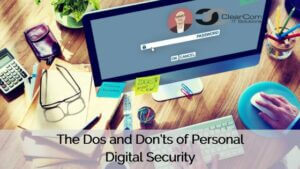 It’s a typical Monday morning, and like most people, you lock the door behind you on your way to work. You park your car in a camera-monitored garage, scan into your workplace using your employee ID badge, and greet the security guard. You unlock your office and sit down at your computer, where you see the same password you’ve used for everything over the past five years on a bright yellow sticky note.
It’s a typical Monday morning, and like most people, you lock the door behind you on your way to work. You park your car in a camera-monitored garage, scan into your workplace using your employee ID badge, and greet the security guard. You unlock your office and sit down at your computer, where you see the same password you’ve used for everything over the past five years on a bright yellow sticky note.
It’s a habit as old as the Internet. We take so many precautions to protect our physical belongings, but we often leave ourselves vulnerable regarding our digital security. These are some of the most common mistakes you may be making with your personal digital security — and some best practices you can adopt to lock down your information.
Don’t reuse the same password for all your online accounts.
Do use a password manager to create unique passwords.
Ditch the sticky note-on-the-monitor approach! (Please. We’re begging you.) A good password manager, such as Bitwarden or 1Password, can generate and store a strong password for each account. Unlike user-created passwords, which often contain easily guessed dictionary words or meaningful dates, generated passwords are highly secure, randomized strings of letters, numbers, and symbols. Just make sure to use a unique password for your password manager.
Don’t give out account or password information over the phone.
Do hang up and step back from the situation.
Companies like Microsoft or Amazon will never call you requesting your account information or access to your device. Scammers, however, will – and they’ll take advantage of your fear and adrenaline to make even the most unbelievable premise feel real. Many victims realize they’ve been scammed immediately after the call ends. So, when in doubt, hang up. You’ll be glad you gave your rational brain a chance to come back online.
Don’t underestimate social hacking.
Do Google yourself.
What was the name of your first pet? Who was your third-grade teacher? What is your mother’s maiden name? If you’ve ever used any of these security questions when creating an account, you may be putting yourself at risk—a skilled social hacker can simply find the answers in minutes using Google. Make it a habit to search yourself online periodically to see what information is public. Check the privacy settings on your social media profiles, and only connect with people you know and trust. If you use social media for your career, consider making a separate professional profile where you limit how much you share.
Don’t assume your account is secure.
Do take proactive measures to prevent compromises.
When it comes to account security, you can never be too careful. Use your password manager’s built-in security check feature or a vetted dark web service to monitor password health and check whether your account information has been part of a data breach. Turn on 2-factor authentication whenever possible for extra security, especially on accounts with your saved payment information.
Don’t take any chances with your digital security.
Do trust ClearCom IT to help keep you safe online.


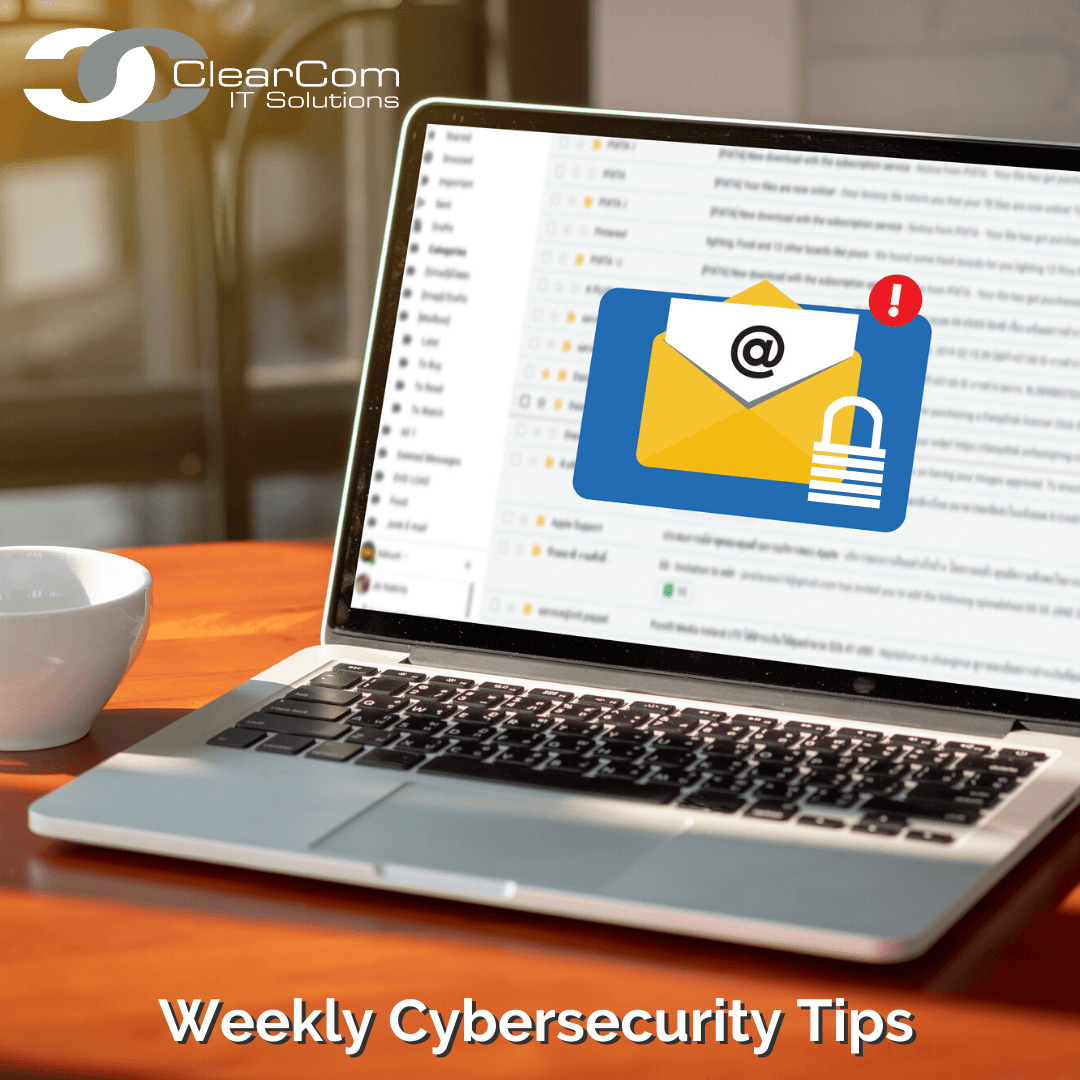
 The Importance of Prioritizing Cybersecurity for Small Businesses
The Importance of Prioritizing Cybersecurity for Small Businesses