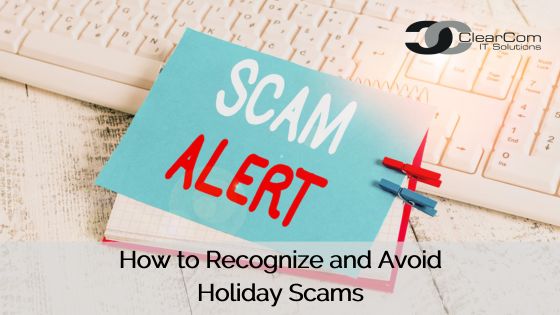 The holiday season is a time for celebration and togetherness, but it’s also when cybercriminals are more active. Holiday scams are a common threat during this time, as scammers target unsuspecting shoppers with festive-themed emails, messages, and websites.
The holiday season is a time for celebration and togetherness, but it’s also when cybercriminals are more active. Holiday scams are a common threat during this time, as scammers target unsuspecting shoppers with festive-themed emails, messages, and websites.
Common holiday scams
Here are some of the most common holiday scams to be aware of:
- Holiday-themed emails: Scammers send emails that appear to be from trusted sources like retailers, charities, or even shipping companies. These emails may offer fake exclusive holiday deals, track orders, or request donations.
- Fake promotions: Cybercriminals create fake emails and ads for holiday promotions and discounts that seem too good to be true. Unsuspecting victims see a great deal and are enticed to click on links or download attachments that contain malware or lead to phishing websites.
- Delivery notifications: With the increase in online shopping during the holidays, scammers send fake delivery notifications, claiming that a package is on its way or there’s a problem with an order. These emails and texts may prompt recipients to click on links or download attachments containing malicious software.
- Social engineering: Scammers may impersonate friends or family members via email or social media, asking for money or personal information under the guise of a holiday emergency or gift exchange.
How to avoid holiday scams
Here are some tips to help you identify and avoid holiday scams:
- Be wary of unsolicited emails and text messages. Legitimate companies and organizations will not send unsolicited emails or messages asking for personal information. If you receive an unsolicited email or text, be suspicious.
- Hover over links before you click on them. This will show you the actual URL that the link leads to. If the URL doesn’t match the sender’s domain or looks suspicious, don’t click on it.
- Be wary of emails and messages that create a sense of urgency. Scammers often try to pressure you into taking action quickly, claiming that the offer is limited-time or that there’s a problem with your account. Only take action after first verifying the authenticity of the email or message.
- Only enter personal information on secure websites. Look for the “https://” prefix in the URL and a padlock icon in the address bar.
- Use two-factor authentication (2FA). 2FA adds an extra layer of security to your online accounts by requiring you to enter a code from your phone in addition to your password.
Stay safe this holiday season
By following these tips, you can help protect yourself from holiday phishing scams and keep your personal information safe.
Additional tips:
- Educate yourself and others about holiday scams. The more people are aware of these scams, the less likely they are to fall victim to them.
- Be careful about what information you share online. Avoid sharing personal information on social media or in public forums.
- Keep your software up to date. Software updates often include security patches that can help protect your devices from malware and other threats.
If you think you may have fallen victim to a holiday scam, contact your bank or credit card company immediately. You may also want to file a report with the Federal Trade Commission (FTC).


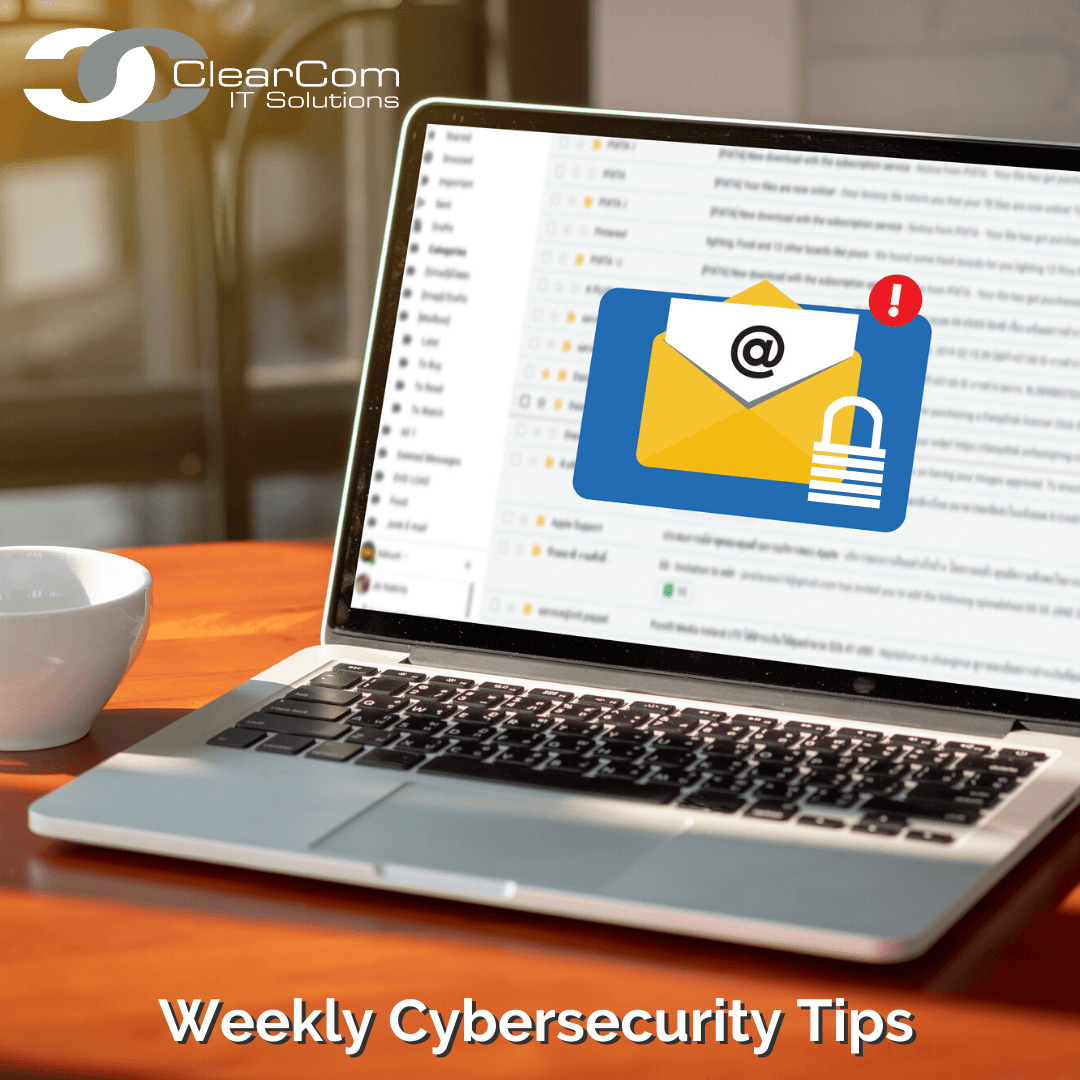
 From Messaging to Meetings: Microsoft Teams Productivity Hacks
From Messaging to Meetings: Microsoft Teams Productivity Hacks