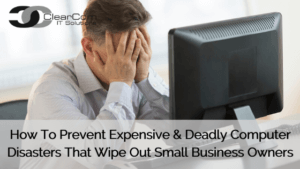 Have you ever lost an hour of work on your computer?
Have you ever lost an hour of work on your computer?
Now imagine if you lost days or weeks of work – or imagine losing your client database, financial records, trade secrets, and all of the work files your company has ever produced or compiled.
What if a major storm, flood, or fire destroyed your office and all of your files? Or if a virus wiped out your server… do you have an emergency recovery plan in place that you feel confident in? How quickly do you think you could recover, if at all?
How to Prevent Computer Disasters
Below are two of the biggest threats that wipe out businesses and simple, easy steps you can take to dramatically lower the chances of them happening to you.
Threat #1: Not Backing Up Your Data, AND Failing to Keep an Offsite Copy of Your Data
It still amazes me how many businesses never back up their computer network, OR only keep an on-site copy of their data.
Imagine this: you write the most important piece of information you could ever write on a chalkboard and I come along and erase it. How are you going to get it back? You’re not.
Unless YOU MADE A COPY OF IT, you can’t recover the data. It’s gone. That is why it is so important to back up your network. If the information on the disk is important to you, make sure you have more than one copy of it.
Prevention:
The first step is to make sure you have a good on-site copy of your data. We recommend a Datto Business Continuity and Disaster Recovery Appliance.
Second, it’s absolutely critical that you keep an off-site copy as well. No one expects a flood, fire, hurricane, tornado, or other natural disaster. But did you ever consider theft? What if someone breaks into your office and takes every single piece of computer equipment you have? It has happened.
What if your data becomes corrupt or a drive hardware failure erases your data? Again, your data is nothing but a memory. That’s why you want to not only keep an on-site copy of your data, but also an off-site copy. Your data is just too important to not do everything possible to protect it.
Threat #2: Hardware Loss and Residual Data Fragments
Not long ago a number of government laptops were stolen, making national news. This story brought to light another security problem for businesses: stolen laptops and computers. While this may not seem like a big issue, it is a major contributor to the 10 million cases of identity theft suffered by Americans each year.
Prevention:
- Encrypt sensitive company data, especially the laptops used by employees who frequently travel. If your laptop gets stolen, this will prevent the thief from doing further damage by accessing financial records, patient files, sensitive client data, and other confidential information.
- Wipe and/or shred files on old hard drives before they leave your organization.
- Develop a policy for keeping track of employees’ use of smartphones and USB memory cards around sensitive data.
While you may not be able to prevent computer disasters 100 percent, having a good backup and recovery plan in place will minimize the damage. If you are unsure of the status of your data, please reach out to our team for a data backup & recovery audit. 508-205-1114


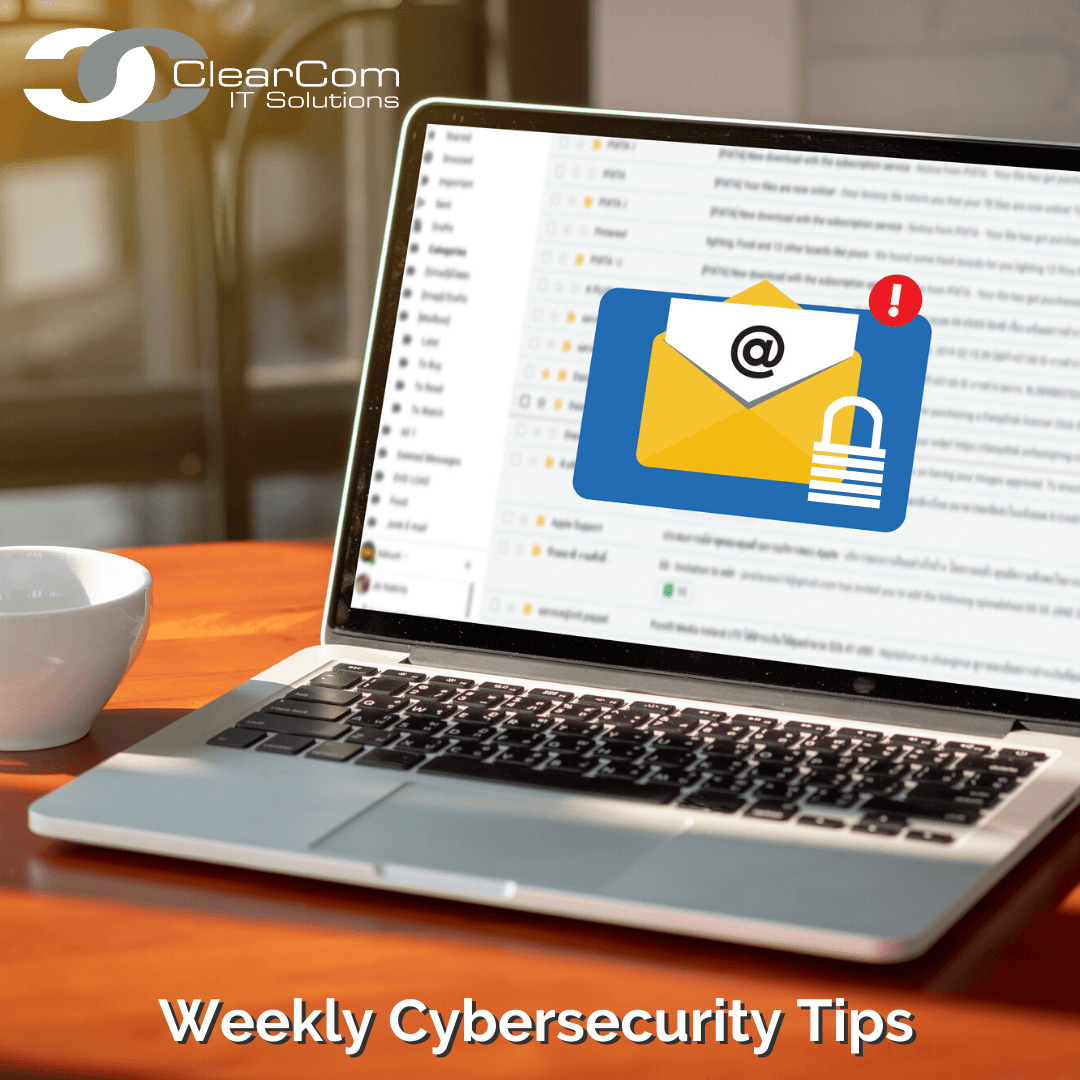
 Keep Your Computers and Network Safe When Working From Home or Out of the Office
Keep Your Computers and Network Safe When Working From Home or Out of the Office
That’s a good idea to keep an off-site backup for your data. I am thinking about starting a business, and if all the information was lost due to a flood or something, it could be catastrophic. I’ll make sure to get someone to help me set up a backup that won’t be affected by anything like that if I end up starting the business.
It’s great that you explain how businesses should back up their data so that they always have both an on-site and off-site copy in case the hardware crashes. It would probably also help to have regular computer services by professionals so that your hardware is properly maintained. This way, you can prevent these crashes as much as possible to avoid any of these problems and to also avoid any delays in your work.